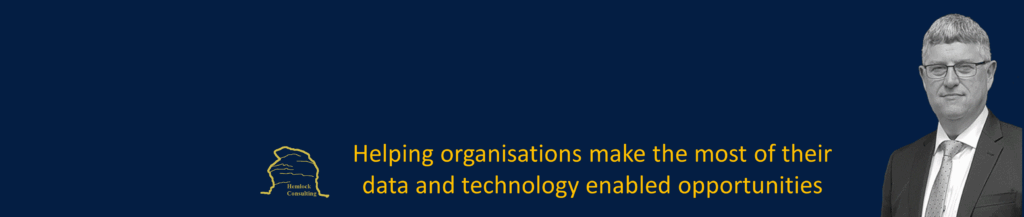If you use the same password for more than one account, an attacker who gets into one of your accounts and gets your password will be able to get into all of your other accounts that use the same password. This is especially dangerous if you use the same password for important accounts like your email or online banking.
According to IBM’s Cost of a data breach report, compromised credentials were the primary attack vector of 19% of the data breaches the study highlights.
To protect yourself from these risks, you should make sure each of your accounts has a different password and use strong passwords that are hard for attackers to guess or break.
As we are all consuming an increasing number of cloud-based services, it’s becoming almost impossible not to reuse passwords. That’s where password managers come in.
Using a password management programme can be a game-changer for anyone who wants to protect their sensitive information online and improve their online security. Data breaches and cyber-attacks are always possible; safeguarding your accounts and personal information is more critical than ever.
But what is password management software, and how does it work? This blog post will look at this important tool more closely and discuss how it can help.
A password manager is software that helps you create, store, and manage your online passwords in one safe place. Instead of trying to remember complicated passwords for each of your accounts, you can use a single master password to access your password manager and get the login information you need.
Most password management software has various features, such as making strong, unique passwords for each account and storing and managing sensitive information like credit card numbers and security questions. Some even have extra security features, like two-factor authentication, to make your accounts safer.
Why use software to keep track of your passwords?
There are several good reasons to think about using software to keep track of your passwords:
- Better security: One of the best things about password management software is its improved security. By giving each of your accounts different, hard-to-guess passwords, you can make it less likely that someone will guess or crack your password and get access to your sensitive information.
- Convenience: Instead of trying to remember several complicated passwords, you only need to remember one master password to get into your password manager. If you have a lot of online accounts, this can save you a lot of time and trouble.
- Peace of mind: Knowing that your passwords and other sensitive information are kept in a safe, centralised place can give you peace of mind and help you sleep better at night.
- Better organisation: A password management programme can help you stay organised by keeping all your passwords in one place. This can be helpful if you have a lot of online accounts and need help remembering your login information.
How to choose a programme to keep track of your passwords?
How do you choose the right password management software when there are so many to choose? Here are some things to keep in mind:
- Security: Look for password management software with strong security features, like two-factor authentication and encryption.
- Compatibility: Ensure your password management software works with your devices and web browsers.
- Features: Think about the features that are most important to you, such as the ability to make strong passwords, store and manage other sensitive information, and share passwords with others.
- Ease of use: Choose password management software with a user-friendly interface that is easy to use.
- Price: Compare the prices of different password management software programmes to find one that fits your budget. I use the free version!
What free-to-use software solutions are there?
Even though paid password managers have excellent features, a free password manager will keep you safe from using weak passwords (or, worse, using the same one everywhere).
Since there are different kinds of free password managers, you should be able to find one that fits your needs. Even Google’s password manager, which is built into Chrome and Android, provides an excellent free solution. Here are a few other options:
Dashlane offers users a simple-to-use password management system. The free plan lets you store up to 50 passwords on one device, but it does come with many extras like auto-filling, password sharing, and password auditing.
LastPass You can store unlimited passwords on as many devices as you want, but you have to choose between mobile and desktop devices. The paid version allows you to share between desktop and mobile devices. Includes automatic saving and filling, secure notes, password sharing, and an authenticator that is built in.
Avira Password Manager has an easy-to-use interface and can store passwords on unlimited devices. It also works well with two-factor authentication (2FA), has an authenticator built-in for iOS and Android, and can audit some passwords.
RoboForm is easy to use and has an excellent form filler. Offers an unlimited number of logins on one device, storage for bookmarks, and password auditing. Also, it’s hard to get to in an emergency.
Bitwarden is free software that is easy to use and safe. It has everything individuals, groups, and businesses need in a password manager. The free plan is, of course, only for individuals. Bitwarden’s free version might seem limited to some, but it lets you manage your passwords across multiple devices.
You should always consider your actual needs when deciding which free password managers to use, as free versions may only provide basic features. However, for most personal use, the free versions have all the capabilities you will need to help keep your accounts safe online.
Additionally, higher-end software can cater to every need, so ensure you have a good idea of which features you think you require from your password manager.